Three Effective Ways to Onboard New Users
Onboarding is the process of getting users familiar with a new interface through dedicated flows and UI elements that are not part of the regular app interface. In mobile onboarding flows, three commonly encountered components are feature promotion, customization, and instructions. This article will delve into each of these components and provide guidance on keeping onboarding as simple as possible, particularly for more complex apps or those that aim to tailor the experience to user information.
BLOGUX DESIGN
7/24/20242 min read

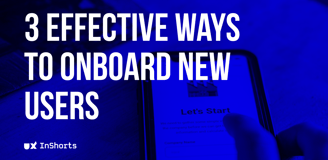
Feature Promotion
Purpose
Feature promotion aims to educate users about what the app can do, often feeling like marketing. It highlights the key features and capabilities of the app, giving users an overview of what to expect.
Effectiveness
Feature promotion is generally unhelpful at the first launch. Users rarely download an app without a reason, so lengthy promotional onboarding is likely to be skipped. However, there is an exception for truly new or advanced features that users might not be familiar with. In such cases, highlighting these features can be beneficial.
Best Practices
Avoid at First Launch: Skip extensive feature promotion during the initial launch.
Highlight New Features: Use this component to inform existing users about new features when they are released.
Customization Components
Purpose
Customization components request user data to personalize the user’s experience. This can involve asking for preferences, interests, or other relevant information that helps tailor the app to the user’s needs.
Best Practices
Keep it Brief: Ensure the customization process is quick and to the point.
Explain Usage: Clearly explain why you need the data and how it will be used.
Avoid Visual Design Customization: Postpone visual design customization options to later stages, focusing initially on gathering data that enhances content relevance.
Instructions
Purpose
Instructional components guide users on how to use the app. This can range from tutorial decks of cards to contextual help embedded within the interface.
Challenges
Instructional onboarding often has a high interaction cost and requires users to remember information that should ideally be intuitive through the design itself.
Best Practices
Improve Design First: Before resorting to instructional onboarding, attempt to refine the app design to be more user-friendly.
Keep it Brief: If instructions are necessary, ensure they are brief and unobtrusive.
Focus on Contextual Help: Provide help where and when users need it rather than overwhelming them with information upfront.
Conclusion
When designing onboarding flows, recognize the common components of feature promotion, customization, and instructions. Focus on what users need to be successful in your app, highlight new and unfamiliar features, and keep instructional content brief and unobtrusive. Always strive to improve the design first to minimize the need for extensive onboarding. By doing so, you can create a smoother and more intuitive onboarding experience that enhances user satisfaction and engagement.
UX Inshorts was born out of a passion for making UX knowledge accessible and engaging. We understand that in the fast-paced world of design, staying updated with the latest trends, tools, and best practices can be challenging. That's why we focus on delivering bite-sized content that fits seamlessly into your busy schedule.
Quick Links
Subscribe to UX Inshorts
Follow Us
